The Asus ZenFone 2 is the Taiwanese company's 2015 flagship smartphone, it was first introduced in CES at the beginning of the year. In May, Asus Malaysia brought in the brand new ZenFone 2 and it will be available in four different variants: the lower-end 5-inch ZE500CL, the mid-range 5.5-inch ZE550ML, and the flagship 5.5-inch ZE551ML (2 GB RAM or 4 GB RAM model). In addition, the Asus ZenFone 2 is the world's first smartphone comes with a whopping 4 GB of RAM.
Hardware and Design
The review unit we have here is the top-of-the-line Asus ZenFone 2 ZE551ML with Intel Atom Z3580 chipset and 4 GB of RAM. The 64-bit SoC consists of a Quad-core processor running at 2.33 GHz and paired with PowerVR G6430 GPU. The device comes with 32 GB of internal storage as well as a microSD card slot (support up to 128 GB).
The ZenFone 2 is a very nice phone to be hold, thanks to the ergonomic curved back panel and 3.9 mm slim side. The curved back just feels comfortable and give you a nice firm grip on the device. Speaking of which, the rear panel of the ZenFone 2 has a brushed aluminium appearance; at first glance, you'll think it actually is aluminium. But unfortunately, it's not, it's made from plastic. Don't get me wrong, it does feel nice to touch and also looks premium.
Removing the rear cover, it reveals the microSD card slot and the two micro-SIM card slots. The 3,000 mAh battery is also come in sight beneath the frame that houses the card's slots; as you can see, it's non-removable. There's a long speaker grille found on the back of the phone, despite the length of the grilles indicates the use of large/multiple speaker(s); however, taking away the back cover show up only a small mono speaker on the left side.
Below the screen, you'll find three Android navigation (back, home and recent apps) buttons. Asus decided to go with the capacitive buttons instead of the trending on-screen buttons. Unfortunately, those buttons are not backlit - it will becomes an issue when trying to use the phone in a dark environment. You better be very familiar with the buttons location and layout that you know where to press the buttons.
Display and Audio
The ZenFone 2 comes with a 5.5-inch IPS LCD display with a Full HD 1920 x 1080 resolution and a pixel density of 401 ppi. The 5.5-inch display is protected by a layer of Gorilla Glass 3 and has a 72% screen-to-body ratio. It has a pretty decent display, watching movies or YouTube videos are a pleasure experience, due to the large 5.5-inch 1080p display. The screen is sharp, text is crisp, colours are vivid and has a great viewing angles that is good enough to share the content with the person beside you.
Another worth mentioning feature is the Asus Splendid app, which allows you to calibrate your screen colour profile. There are four different screen colour mode available: Balance, Bluelight Filter, Vivid, and Customized. Each mode also has a slider for adjusting the colour temperature. The Customized mode provide additional control over hue and saturation, you may tweak the colour setting based on your liking.
As for sound, the single speaker is located at the back of the device. I'm not a fan of rear-facing speaker, where it'll leads the sound away from your ears. However, Asus did a great work on the speaker placement, it doesn't get muffled when placed on a tablet or a flat surface, thanks to the curved back cover. The sound quality is good and the speaker is loud enough but lack of clarity.
Software
The ZenFone 2 comes with Android 5.0 Lollipop running on top of Asus' ZenUI. After spending some time with it, I gradually came to love it. It's smooth and very responsive, easy to use, and customizable. Alas, at the same time, it does comes preloaded with quite a few bloatware. The ZenUI also offers some handy features too like ZenMotion, one-handed mode, many customization options as well as several power saving modes.
A pinch zoom on the home screen jumps into the Page Management, where you can arrange the home screens and add additional ones up to seven. Long press or swipe up on a home screen opens the "Manage Home" page, which it gives access to wallpapers, icon packs, scroll effects, theme, system settings and more.
The feature I like the most is the Touch Gesture. Turning on this feature will lets you double tap to wake up the screen and double tap to off the screen. I found it very useful, it's the fastest and convenient way to wake and sleep the screen. The Touch Gesture also included a very cool method to access app shortcuts. For instance, drawing the letter "C" on the screen while it's sleeping will quickly launch the camera app. You'll have a total of six preset letters, they are "W", "S", "e", "C", "Z", and "V". You can also assign any app of your favorite to any letter. It's cool, right?
 |
| Original size (left), One Hand mode activated (right) |
Camera
The Asus ZenFone 2 ZE551ML sports a 13 MP PixelMaster rear camera with a large f/2.0 lens and supported by a dual-tone LED flash for low-light shooting. The camera sensor is capable to captures photos up to 4096 x 3072 pixels in resolution with a 4:3 aspect ratio. By default, the camera is set to capture cropped 10 MP (4096 x 2304) photos in 16:9 aspect ratio.
A range of shooting modes are available on top of the Auto mode, including Manual, HDR, Night, Low Night, Super Resolution, Depth of Field, Panorama and so on. While in Auto mode, the camera will suggest which of the many shooting modes available is best suit for the shot. For example, in a dark room, a caption pops up at the bottom right corner of the screen, "Touch to enable Low Light mode", touch the icon to change the shooting mode.
In Manual mode, you'll get a lot more control over the focus, shutter speed, ISO, exposure value and white balance. The volume rocker can be set either as zoom control or a shutter button. The latter works great when taking selfies in portrait orientation, where your finger rest in a more natural position when holding the phone; simultaneously, you can easily press the volume rocker to capture photos.
Asus ZenFone 2 sample shots
All the images above were shot in Auto mode, 10 MP resolution with 16:9 aspect ratio. I believe the pictures speak for themselves; overall, the quality of the images are decent. The camera captures a fair amount of details, colours are natural and quite accurate, but the image looks grainy and soft at the edges. The autofocus speed isn't fast, it takes between one to two seconds depending on the lighting conditions.
HDR off HDR on
The HDR mode on the ZenFone 2 does a pretty good job here, it does brighten up the whole image. The ZenFone 2's HDR mode tends to highlighting the shaded area, while preserving the details from the darker area. However, the tendency toward grainy and soft image is visible again in the HDR image, as well as a little overexposed at the sky.
Auto mode (left), Low Light mode (right)
Asus claims that with their PixelMaster technology, the ZenFone 2 camera is capable to capture up to 400% brighter photos at night or in low-light conditions, without the need for a flash. The magic happens by a combination of pixel-merging technology, combined four adjacent pixels to form a new pixel and increased the light sensitivity by up to 400% and contrast up to 200%. In fact, it does lights up the dark scene, but it's not perfect. As you can see, the photos above are full with noise and if there's a light source in the image, it'll tends to overexposed.
 |
| Front camera sample shot |
The front facing camera is a 5 MP unit with large f/2.0 aperture and 85-degree wide-angle lens. The camera resolution can be set from 2 MP (2048 x 1152) with 16:9 aspect ratio to full 5 MP (2560 x 1920) with 4:3 aspect ratio. By default, the selfie camera launched with Beautification mode. The image quality won't be stunning, but it's sufficient for uploading your selfies to social media website.
Performance and Battery Life
To recap, our review unit (ZE551ML) comes with 4 GB of RAM and has an Intel Atom Z3580 Quad-core processor with a clock speed of 500 MHz to 2.33 GHz, depending on the workload. In everyday tasks, the ZenFone 2 performs very well. Multitasking is very smooth, there's no slowdown or sluggish even after more than 10 apps running on the background, thanks to the 4GB of RAM and it's good for future-proofing the device.
Benchmarks doesn't reflect the real world performance of the phone, but it can give you an idea at how your device will behave and its potential performance in real world. For your reference, the benchmarks are listed below.
The Asus ZenFone 2 comes with a built-in 3,000 mAh battery. In day-to-day use, the phone's battery life doesn't let me down. On average, the phone survived until dinner time with about 50% of battery left. Frankly speaking, I'm not a heavy mobile phone user - based on my usage style which mainly for web browsing, gaming, occasionally photographs and frequently used to check the time.
That being said, for those consumers who are heavier users than me would has less battery left. Worry not, the ZenFone 2 supports fast charging. According to Asus, the battery can be charged up to 60% in just 39 minutes. In my testing, it only juiced up to 50% in 40 minutes.
Conclusion
Overall, the Asus ZenFone 2 is a good smartphone with handsome-looking and premium feel. The device's 5.5-inch 1080p IPS LCD display looks sharp and produces vibrant colours. Under the hood, it's powered an Intel Atom 65-bit Quad-core processor and paired with plenty of RAM (up to 4 GB). The handset is very snappy and good at multitasking. The ZenUI looks clean and simple, feels fluid and offers a range of customizations.
The 13 MP camera performs well in good light conditions, which produces reliable and consistent shots. While in poor light situations, the rear camera sensor starts to struggled: has issue focusing properly, shows significant amount of noise and tends to softening the details. HDR mode works well with presentable result.
The ZenFone 2 has a pretty good battery life too. Average users will easily get through a day with half the battery left. Bear in mind, the battery life may vary depending on individual usage patterns. Heavy web browsing and gaming will significantly drains the battery quickly. The fast charging feature really does help, reaching 60% in just 40 minutes.
Although the ZenFone 2 has been released for months, if you are looking for an affordable flagship smartphone, the Asus ZenFone 2 is recommended for you. For its asking price, it definitely worth every penny you spend on it; it is a smart choice as you'll be getting a large, premium looking device and a very reliable smartphone.






































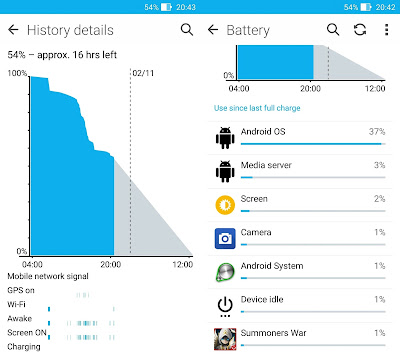


This comment has been removed by a blog administrator.
ReplyDelete